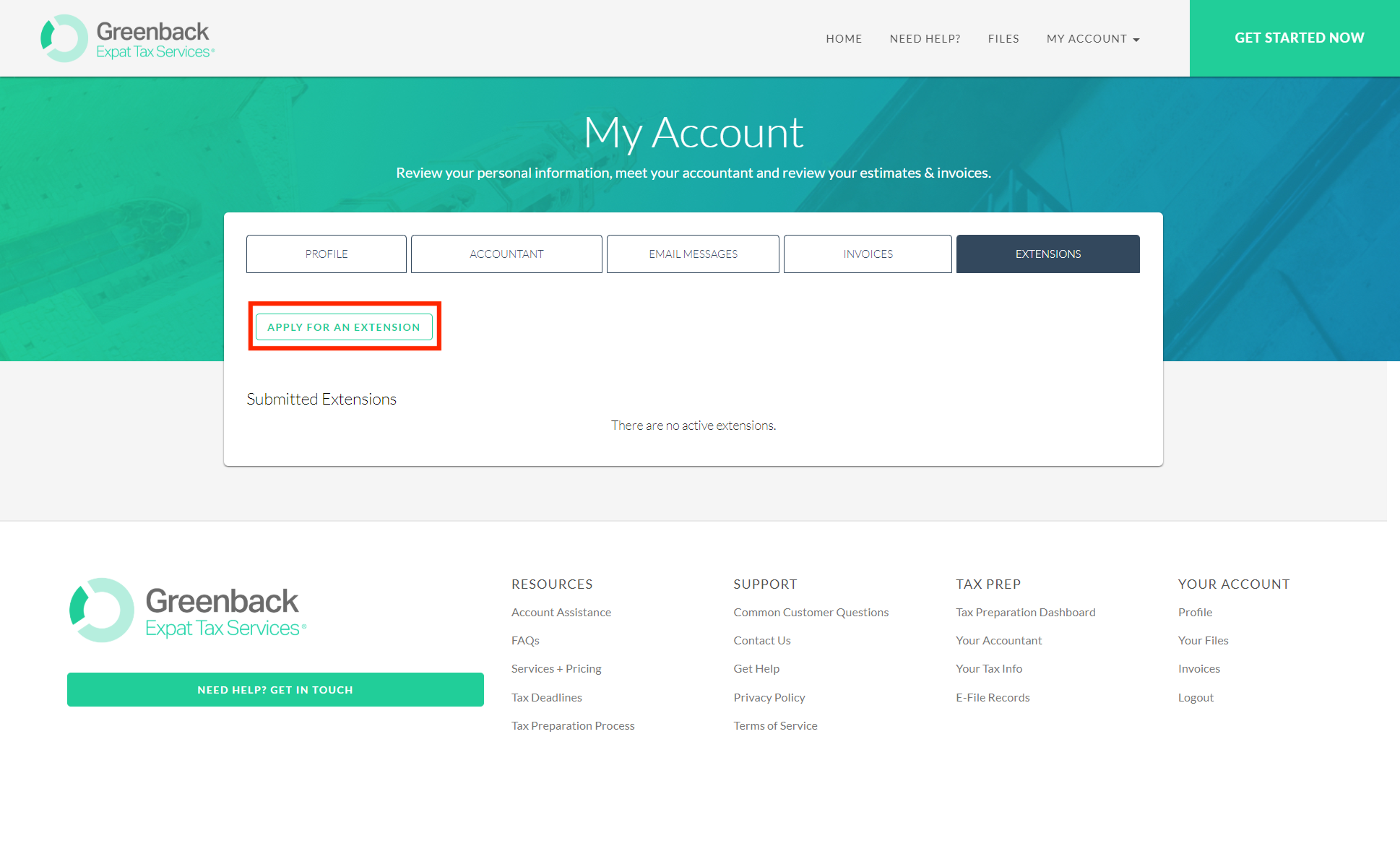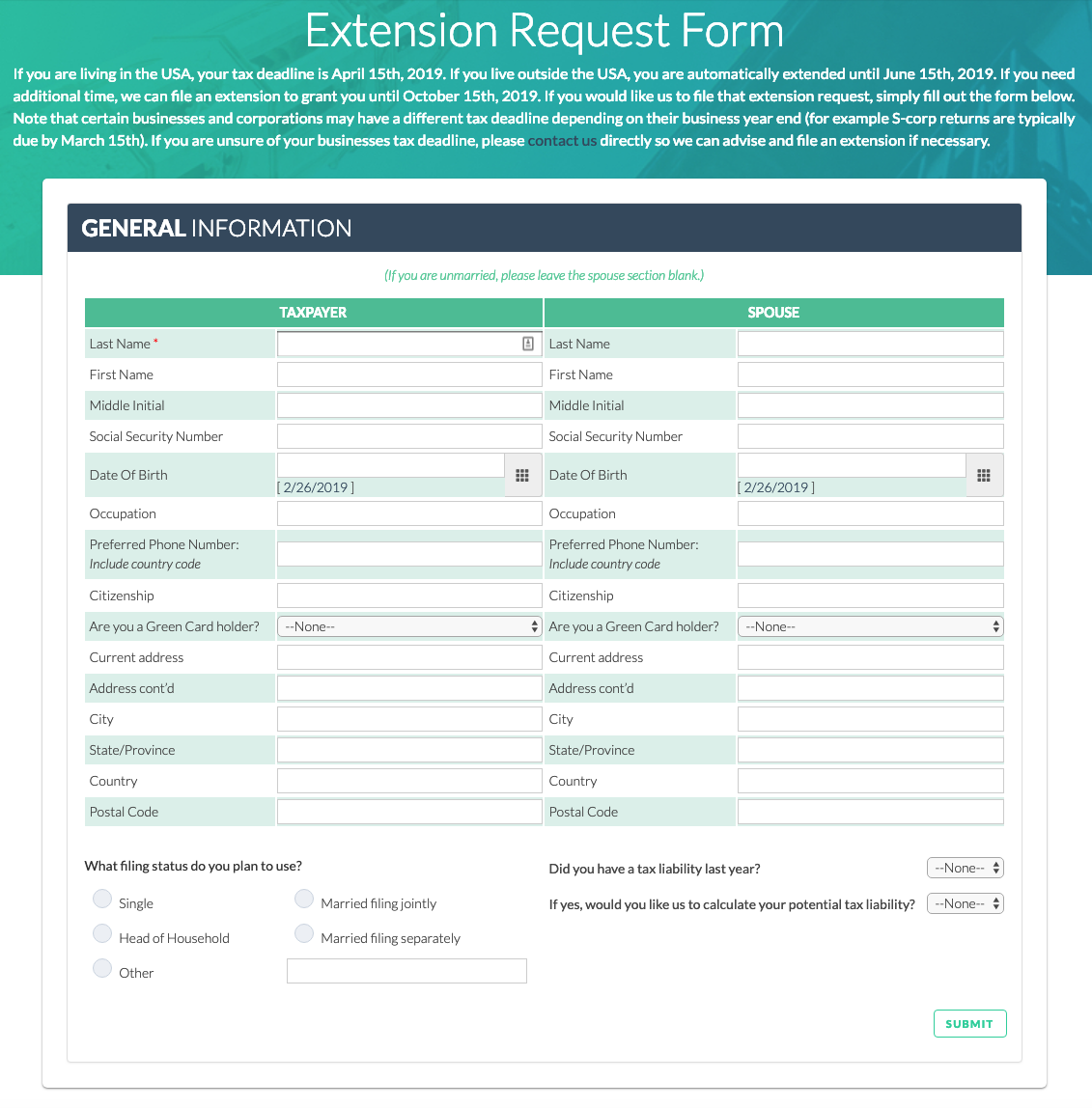How do I request for Greenback to file my extension?
While of course we have a lot of this on file, things can change year over year and important we get it exactly right for the extension.
If you are a repeat client, please Log in to your Greenback Tax Companion account and if you haven’t already click on the green button “Yes, I want to work with you again this year!” This ensures we have it on file that you’re wanting to work with us again this year and allows you to file an extension on your taxes. From there, please email your accountant directly to request an extension so that they can process this for you.
If you are a new client, please follow the steps below to request an extension:
Log in to your Greenback Tax Companion account and input the information for your “Tell Us About You” page. This lets us know that you want to file with us this tax year.
Then go to the Extensions page:
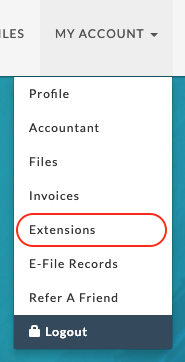
Once there, click “Apply for an extension”
Submit your extension information.
And that’s it! Your accountant will file your extension and you can monitor the status right from the Extensions page.