How Can I Access My Files?
To view or download the documents you’ve uploaded—or those your accountant has shared with you—simply log into your Greenback Tax Companion account and go to the “Files” section.
Click here to access your files directly
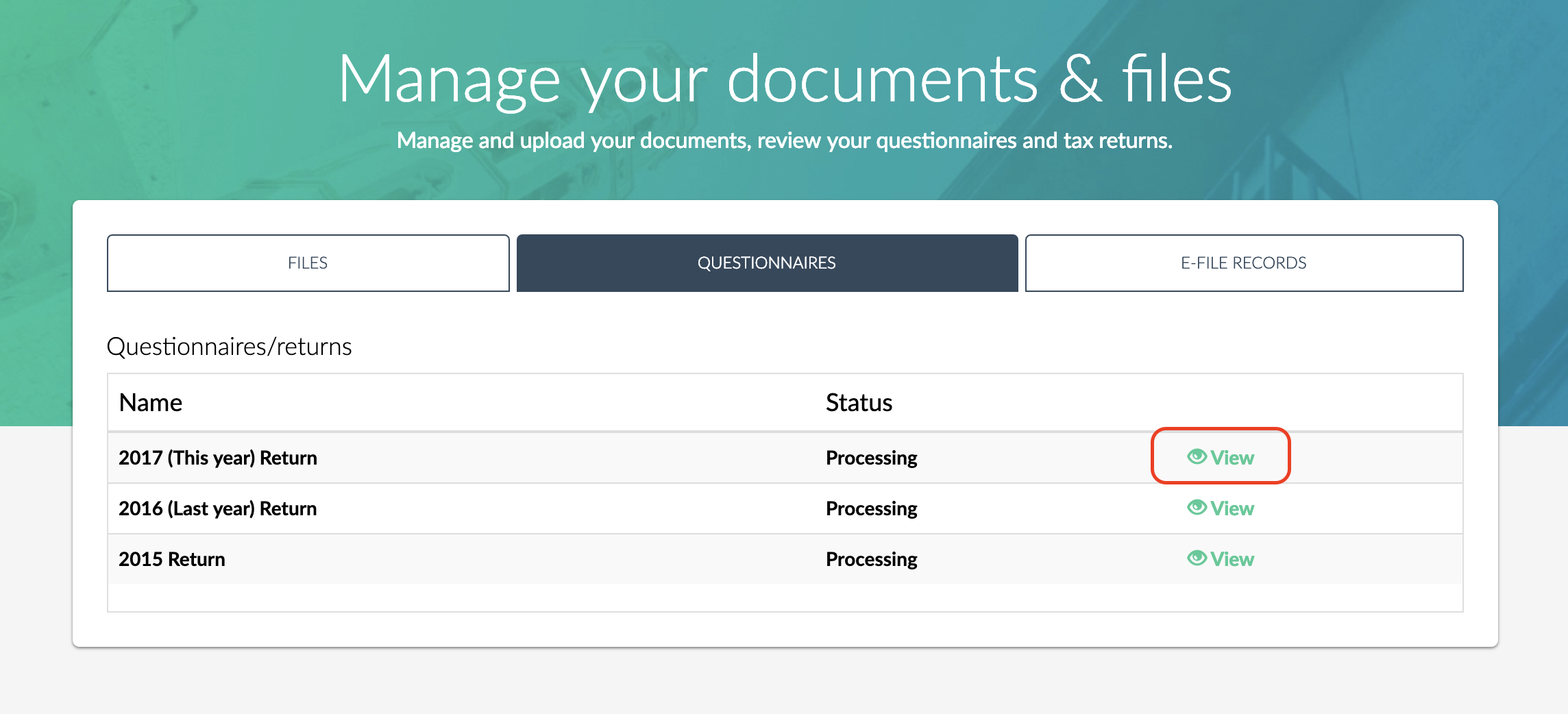
From this page, you’ll be able to:
- Upload additional documents
- Download files shared by your accountant
- Review your submission history
If you have trouble accessing your files, feel free to reach out to our Customer Champion team at help@greenbacktaxservices.com.
If you haven’t registered yet, just click the “Get Started” button in the top right corner of your screen to jump right in.
Last updated on October 16, 2025