How Do I Request for Greenback to File My Extension?
We’re happy to help you file a tax extension, whether you’re a new or returning client. To ensure everything is accurate, we’ll need a quick confirmation from you through your Greenback Tax Companion account.
If You’re a Returning Client:
- Log in to your Greenback Tax Companion account.
- If you haven’t already, click the green button that says “Yes, I want to work with you again this year!”
This tells us you’re coming back and unlocks the extension request feature. - Then, simply email your accountant directly to request the extension. They’ll take it from there.
If You’re a New Client:
- Log in to your Greenback Tax Companion account.
- Complete the “Tell Us About You” section. This lets us know you plan to file with Greenback.
- Navigate to the Extensions page in your account.
- Click “Apply for an extension.”
- Fill out and submit your extension request form.
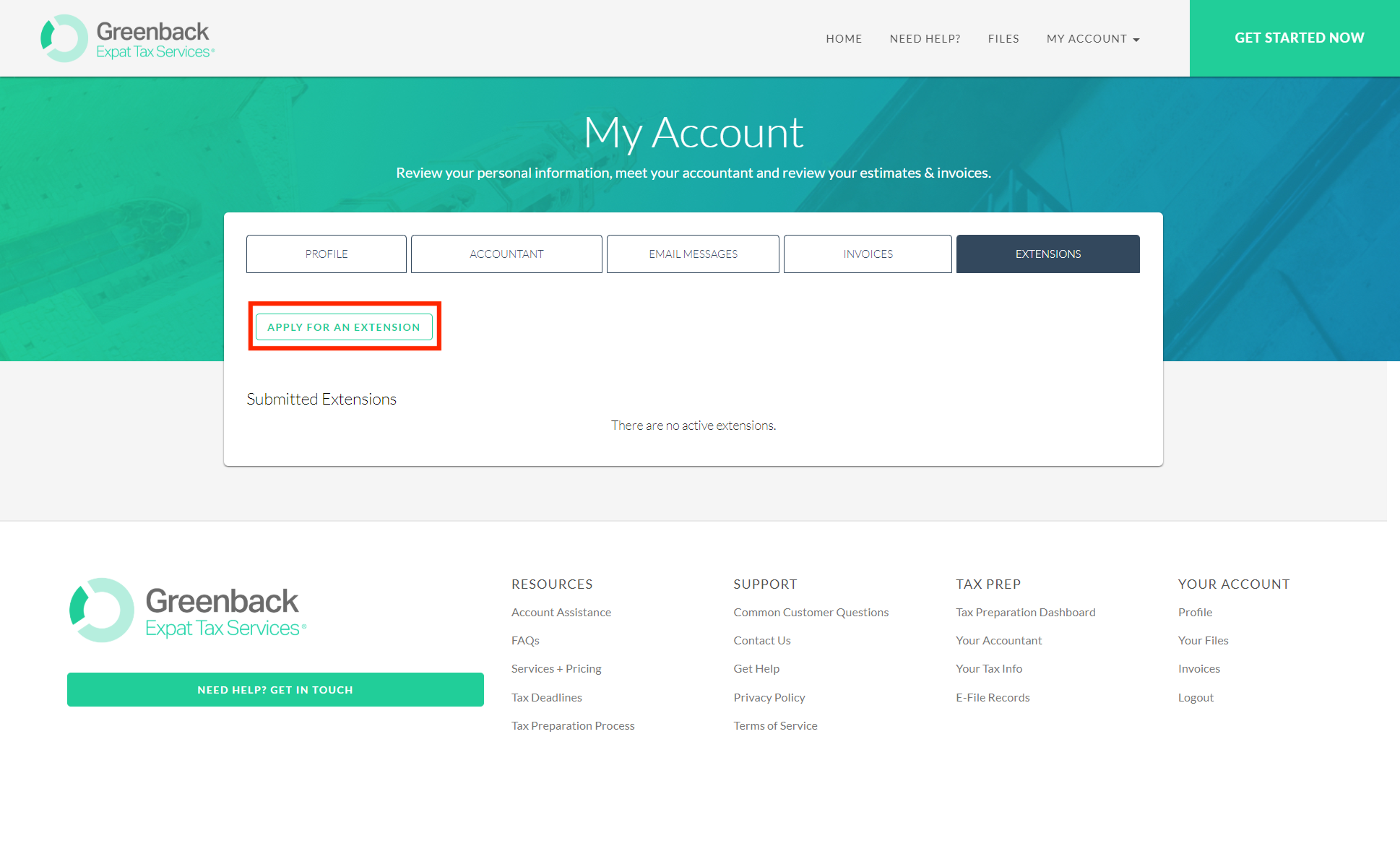
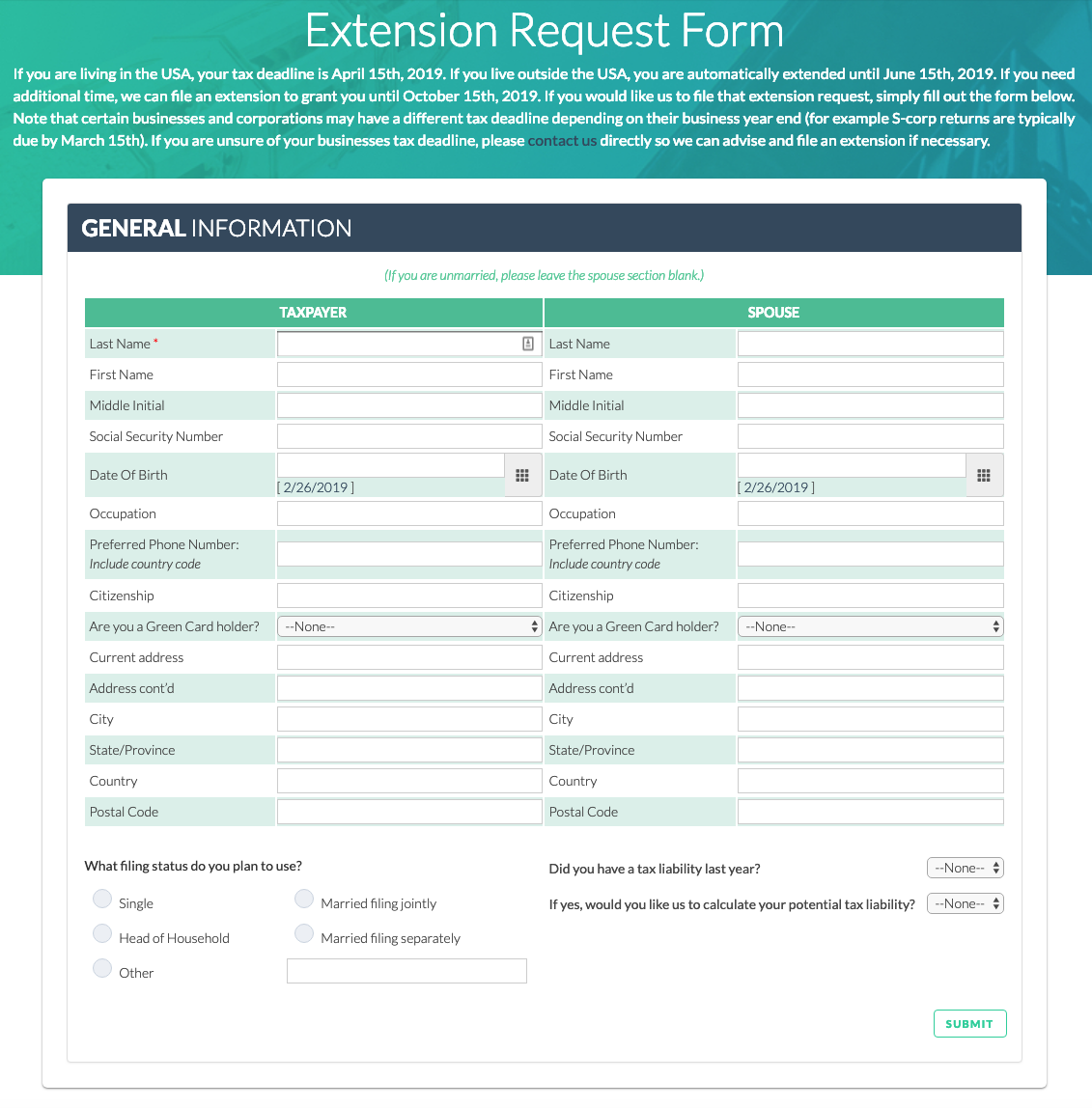
Once submitted, your accountant will file the extension on your behalf. You’ll be able to monitor the status directly in your portal.
If you haven’t registered yet, just click the “Get Started” button in the top right corner of your screen to jump right in!
Last updated on October 16, 2025